Receiving payments through credit cards or third-party platforms is common for businesses and freelancers. The IRS tracks certain payment transactions to ensure accurate income reporting. If your transactions meet the reporting threshold, you may receive Form 1099-K from your payment processor.
Knowing how this form impacts tax filing can help you avoid errors, understand your tax obligations, and properly report your earnings.
What Is Form 1099-K?
Form 1099-K is an IRS tax form used to report payments processed through third-party payment networks. It is issued to businesses or individuals who receive payments via credit cards, debit cards, or payment processors like PayPal, Square, and Stripe.
Unlike Form 1099-MISC or Form 1099-NEC, which report independent contractor income, Form 1099-K reports gross payments received before deductions for refunds, fees, or chargebacks. This distinction ensures accurate income reporting to the IRS.
Who Receives a 1099-K?
A Form 1099-K is issued to individuals or businesses that meet the IRS reporting thresholds for payment transactions processed through third-party networks. The threshold requirements are:
- 2024: $5,000
- 2025: $2,500
- 2026 and beyond: $600
Certain states have their own lower thresholds. For example, Massachusetts, Vermont, Maryland, and Virginia already require Form 1099-K for payments over $600, regardless of the number of transactions.
If you receive a Form 1099-K, ensure you accurately report this income on your tax return. Keeping track of all transactions and understanding your deductible expenses will help you avoid overpaying taxes.
How to File Form 1099-K
If you receive a Form 1099-K, you must report the income on your tax return. Here’s how:
- Review the Information: Ensure that the gross amount reported matches your records. It includes all transactions, even refunded ones.
- Report the Income: Depending on your business structure, report the earnings on Schedule C (self-employed), Schedule E (rental income), or Form 1065/1120 for businesses.
- Deduct Eligible Expenses: Since Form 1099-K reports gross sales, you can deduct business expenses like payment processing fees, refunds, and chargebacks.
- Address Discrepancies: If the reported amount is incorrect, contact the payment processor before filing your tax return.
Form 1099-K Instructions and Key Details
Each section of the Form 1099-K provides essential details about gross payments, transaction types, and tax withholdings. Below is a breakdown of the key sections:
- Box 1a – Gross Payment Transactions
Reports the total gross amount of payment card and third-party network transactions for the calendar year. This amount includes all reportable transactions without adjustments for credits, refunds, fees, or discounts. - Box 1b – Card Not Present Transactions
Shows the gross amount of all transactions where the card was not physically present at the time of sale, such as online, phone, or mail-order purchases. This box is not used for third-party network transactions. - Box 2 – Merchant Category Code (MCC)
Displays the business category assigned by the payment settlement entity (PSE) based on the type of goods or services sold. - Box 3 – Number of Payment Transactions
Indicates the total number of payment transactions processed, excluding refund transactions. - Box 4 – Federal Income Tax Withheld
Reports any backup withholding applied if the payee did not provide a correct Taxpayer Identification Number (TIN) to the payer. This amount should be included as tax withheld on the recipient’s tax return. - Boxes 5a–5l – Monthly Transaction Breakdown
Provide the gross amount of payment card and third-party network transactions received for each month of the calendar year, from January to December. - Boxes 6–8 – State and Local Tax Withholding
Shows state and local income tax withheld from the payments.
Common Mistakes to Avoid
Many taxpayers make errors when handling Form 1099-K, which can lead to IRS scrutiny or incorrect tax filings. Here are some common mistakes to watch out for:
- Misreporting Gross Income: The form reports total payments received, but you must deduct refunds, fees, and chargebacks before calculating taxable income.
- Overlooking Business Deductions: Processing fees, shipping costs, and other business expenses must be deducted to avoid overpaying taxes.
- Ignoring State-Specific Rules: Some states have different reporting thresholds, so ensure compliance based on your location.
- Failing to Reconcile Records: Compare the 1099-K amounts with your accounting records to catch discrepancies before filing.
- Not Reporting 1099-K Income: Even if you don’t receive a 1099-K, the IRS still expects you to report all taxable income from digital transactions.
Navigating Form 1099-K with Confidence
With digital transactions becoming more prevalent, Form 1099-K ensures transparency in income reporting. Whether you’re a small business owner, freelancer, or online seller, knowing how this form impacts your taxes helps avoid IRS issues. Staying up to date with tax regulations and maintaining detailed records can make tax filing more manageable. If you need professional guidance on broader tax-related matters, explore our tax services for compliance support and accurate filings.